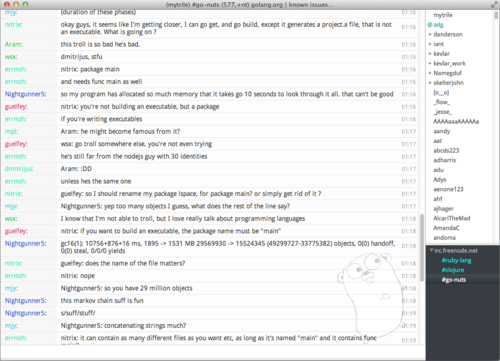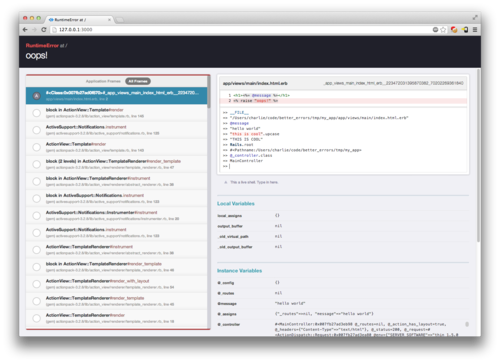Prerequisites
Jenkins installation and setup
First of all, you need box to deploy Jenkins server. I would recommend DigitalOcean, because they provide awesome service at really low cost. Here we go:
$ ssh root@111.222.333.444
~# wget -q -O - http://pkg.jenkins-ci.org/debian/jenkins-ci.org.key | apt-key add -
~# sh -c 'echo deb http://pkg.jenkins-ci.org/debian binary/ > /etc/apt/sources.list.d/jenkins.list'
~# apt-get update
~# apt-get install jenkins
Change newly created jenkins user password:
~# passwd jenkins
Add jenkins to the sudoers (not necessary):
~# visdudo
jenkins ALL=(ALL:ALL) ALL
Allow jenkins to connect through ssh and disable root login
~# nano /etc/ssh/sshd_config
AllowUsers jenkins
PermitRootLogin no
~# reload ssh
Upload your ssh key for login without password:
$ scp ~/.ssh/id_rsa.pub jenkins@111.222.333.444:/var/lib/jenkins/.ssh/authorized_keys
Navigate to your server on port 8080 and install necessary plugins:
- Click on ‘Manage Jenkins’
- Click on ‘Manage Plugins’
- Click on ‘Available’ tab
- Check ‘rbenv’ and ‘Notification Plugin’ and click ‘Install without restart’
Install rbenv and ruby-build:
$ sudo apt-get -y install build-essential zlib1g-dev libssl-dev\
libreadline-dev libyaml-dev libcurl4-openssl-dev curl git-core python-software-properties
$ git clone git://github.com/sstephenson/rbenv.git ~/.rbenv
$ git clone git://github.com/sstephenson/ruby-build.git ~/.rbenv/plugins/ruby-build
$ echo 'export PATH="$HOME/.rbenv/bin:$PATH"' >> ~/.bash_profile
$ echo 'eval "$(rbenv init -)"' >> ~/.bash_profile
$ exec $SHELL -l
$ rbenv install 2.0.0-p0
$ rbenv global 2.0.0-p0
$ rbenv rehash
$ gem install bundler
Janky installation and setup
$ git clone git://gist.github.com/1497335 janky
$ cd janky
$ heroku create --stack cedar
$ heroku rename our-janky-server
Add require "janky/chat_service/hipchat" to config/environment.rb file before the Janky.setup(ENV)
$ echo 'gem "hipchat", "~>0.4"' >> Gemfile
$ bundle install
$ git add Gemfile.lock
$ git commit Gemfile.lock -m "lock bundle"
$ git push heroku master
$ heroku config:add JANKY_BASE_URL="http://our-janky-server.herokuapp.com/"
$ heroku config:add JANKY_BUILDER_DEFAULT="Jenkins URL"
$ heroku config:add JANKY_CONFIG_DIR="/app/config"
$ heroku config:add JANKY_HUBOT_USER="hubot"
$ heroku config:add JANKY_HUBOT_PASSWORD="hubot"
$ heroku config:add JANKY_GITHUB_USER="mytrile"
$ heroku config:add JANKY_GITHUB_PASSWORD="password"
$ heroku config:add JANKY_GITHUB_HOOK_SECRET="..."
$ heroku config:add JANKY_CHAT_DEFAULT_ROOM="room"
$ heroku config:add JANKY_CHAT=hipchat
$ heroku config:add JANKY_CHAT_HIPCHAT_TOKEN="..."
$ heroku run rake db:migrate
$ heroku ps:scale web=1
Hubot installation and setup
$ wget https://github.com/github/hubot/archive/master.zip
$ unzip master.zip
$ cd hubot-master
$ npm install
$ make package
$ cd hubot
$ wget -O scripts/janky.coffee https://raw.github.com/github/hubot-scripts/master/src/scripts/janky.coffee
Note: Remove redis-brain.coffee from hubot-script.json if you don’t to setup redis
Add hubot-hipchat dependecy to package.json:
"dependencies": {
"hubot-hipchat": ">= 2.4.5",
...
}
Edit the Procfile:
web: bin/hubot --adapter hipchat -n Hubot
Deploy Hubot:
$ git init
$ git add .
$ git commit -m 'initial commit'
$ heroku create
$ heroku rename our-company-hubot
$ heroku config:add HEROKU_URL=http://our-company-hubot.herokuapp.com
Create account for your HipChat bot and configure it:
$ heroku config:add HUBOT_HIPCHAT_JID="12345_678901@chat.hipchat.com"
$ heroku config:add HUBOT_HIPCHAT_PASSWORD="mypassword"
$ heroku config:add HUBOT_HIPCHAT_TOKEN="…"
$ heroku config:add HUBOT_JANKY_URL="http://hubot:hubot@our-janky-server.herokuapp.com/_hubot"
$ heroku ps:scale web=1
Note: HUBOT_HIPCHAT_TOKEN should be the admin token, not the bot user token
Usage
We’re almost there. The last to do is to tweak Jenkins after the initial setup. In the HipChat room where your bot is:
> hubot ci setup username/repo
> hubot ci build repo
There should be new job in your Jenkins server that can be configured accordingly your application.